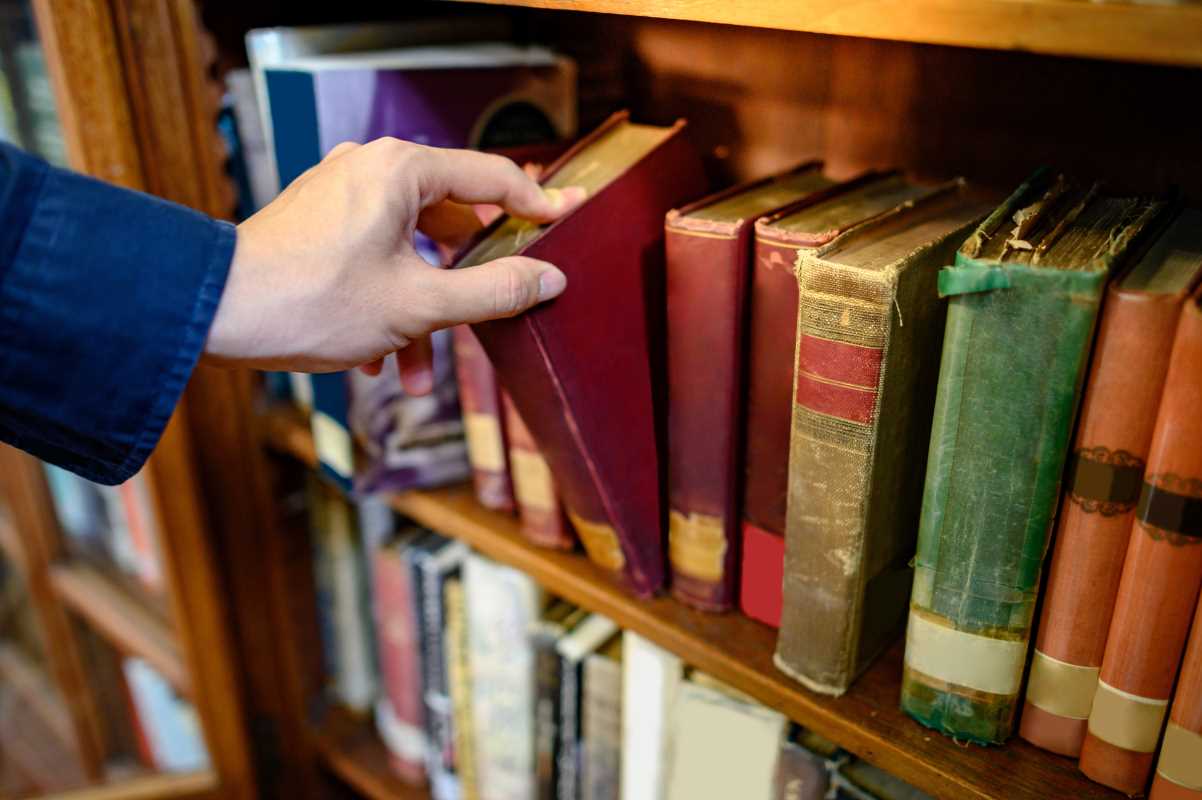A digital portfolio becomes an essential tool for humanities majors eager to display their academic and creative accomplishments. By compiling your projects, research, and skills into one cohesive space, you can effectively present yourself to potential employers, graduate schools, or collaborators. This thoughtfully designed portfolio not only highlights your achievements but also offers a glimpse into your personal brand and professional identity. It allows others to understand the depth of your expertise and the breadth of your interests, making it a powerful asset in establishing connections and advancing your career. In this way, your digital portfolio becomes a dynamic reflection of who you are and what you can offer.
Step 1: Define Your Objectives
Before diving into the creation of your digital portfolio, understanding what you want to achieve is essential. Clear objectives will guide the content and structure of your portfolio.
- Identify Your Goals: Determine whether your portfolio is for job applications, graduate school admissions, or personal branding.
- Target Audience: Understand who will view your portfolio and what they are looking for.
- Key Messages: Decide what main points you want to convey about your skills and experiences.
- Future Plans: Consider how your portfolio will evolve with your academic and professional journey.
Step 2: Choose the Right Platform
Selecting the appropriate platform is vital for presenting your work effectively. Different platforms offer various features that can enhance the presentation of your portfolio.
- Wix: User-friendly with customizable templates, ideal for beginners.
- Squarespace: Offers elegant designs and robust support, suitable for those who want a professional look.
- WordPress: Highly customizable with numerous plugins, perfect for those with some technical knowledge.
- Adobe Portfolio: Integrates seamlessly with other Adobe products, great for creative projects.
Consider factors like ease of use, customization options, cost, and the specific features each platform offers before making your decision.
Step 3: Curate Your Best Work
Your portfolio should showcase your strongest and most relevant work. Curating thoughtfully ensures that it makes a lasting impression.
- Quality Over Quantity: Select pieces that best demonstrate your skills and achievements.
- Relevance: Choose work that aligns with your objectives and the interests of your target audience.
- Diversity: Include a variety of projects to highlight different aspects of your expertise.
- Recent Work: Feature your most up-to-date projects to show current abilities and interests.
- Originality: Present unique projects that set you apart from others in your field.
Step 4: Organize and Structure Your Portfolio
A well-organized portfolio makes it easy for viewers to navigate and find the information they need. Planning the structure in advance can enhance the user experience.
- Homepage: Provide a brief introduction and highlight key projects.
- About Me: Share your background, education, and interests.
- Projects: Categorize your work by type, date, or theme for easy browsing.
- Resume/CV: Include a downloadable version of your resume for convenience.
- Contact: Offer multiple ways for viewers to reach out to you.
Consistency in layout and navigation across all sections will help maintain a professional appearance.
Step 5: Design and Aesthetic Considerations
The visual appeal of your digital portfolio plays a significant role in how others perceive your work. A clean and cohesive design can make your content stand out.
Choose a color scheme that complements your work without overpowering it. Use typography that is readable and aligns with your personal brand. Incorporate white space effectively to avoid clutter and allow your projects to breathe. Ensure that images and media are high quality and optimized for fast loading times. A consistent layout across all pages creates a unified and professional look.
Step 6: Showcase Your Skills and Experience
Highlighting your skills and experiences helps viewers understand your capabilities and the value you bring. This section should be clear and concise.
Use bullet points or short descriptions to list your key skills, such as research, writing, critical analysis, or language proficiency. Include any relevant work experience, internships, or volunteer activities that demonstrate your expertise. Providing examples of how you've applied your skills in different projects can add depth to your portfolio.
Step 7: Include Detailed Descriptions
Providing context for your projects helps viewers appreciate the scope and significance of your work. Detailed descriptions can convey the thought process and methodologies behind each project.
For each project, include information such as the objective, your role, the tools or techniques used, and the outcomes achieved. Discuss any challenges you faced and how you overcame them. This not only showcases your problem-solving abilities but also gives insight into your academic and creative approach.
Step 8: Ensure Accessibility and Usability
Making your portfolio accessible ensures that a wider audience, including those with disabilities, can view it. Usability focuses on how easy it is for visitors to navigate and interact with your portfolio.
Use alt text for images to support screen readers, ensure sufficient color contrast for readability, and design your layout to be responsive across different devices. Simplifying navigation with clear menus and search functionality will help. Testing your portfolio on various browsers and devices can help identify and fix any usability issues.
Step 9: Optimize for Search Engines (SEO)
Search Engine Optimization helps your portfolio appear in search results, increasing its visibility. Implementing SEO methods can attract more viewers to your work.
Use relevant keywords related to your field and projects throughout your content. Optimize meta titles and descriptions for each page. Use descriptive filenames for images and include alt text. Creating a sitemap can help search engines index your portfolio more effectively. Regularly updating your content can also improve your SEO rankings.
Step 10: Regularly Update Your Portfolio
A digital portfolio is a living document that should evolve with your academic and professional growth. Regular updates ensure that your portfolio remains current and continues to reflect your latest work and achievements.
Schedule periodic reviews to add new projects, update your resume, and remove outdated content. Keeping your portfolio up to date demonstrates your commitment to continuous improvement and showcases your latest skills and experiences.
Creating a digital portfolio requires effort, but it is essential for humanities majors to showcase their work effectively. A well-crafted portfolio highlights your strengths and unlocks future opportunities.